You have to make a magazine and you don't know how to begin? Here's a useful collection of 10+ Free InDesign Templates to learn and improve your knowledge, perfect if you're short on time and confused or, better yet, If you are a beginner who wants to learn. What are you waiting? Read and download.
Back from vacation it is time to return to work and think about how to get new customers and at the same time how to design new projects. Have some creative ideas helps to sort the ideas and in this way use social as Pinterest helps collect useful resources even if not used in the near future.
I always think it's better to be prepared in life, at work, much less, and always have a good supply of inspirational images and resources for every eventuality.
We know that the best ideas can come any time and it is good to be ready when this happens.
In today's post I want to share with you a very useful resource if you need to design a magazine with InDesign and you don't know how to start. I know that is unlikely to occur, but in the event that time in short supply and the customer presses uncomfortably for the urgency you have a good starting point to complete your work.
If you are a student and can't wait to learn, This collection of free resources is equally important because it allows you to observe closely a professional project and discover all the secrets of its construction.

Free InDesign Templates: what are?
As for the mockups even Indesign templates that you'll find in this blog are free, there is nothing to pay, just download to your computer the resource and open it with the correct program.
Once you download and open the file you will be able to edit the file according to your needs. As you know nothing is final and at any moment you can change fonts, colors and of course linked photographs .
Suggestion: I want to remind you that this is a free resource (therefore accessible to an infinite number of people) It is better to regard it as an inspiration and as a starting point to create an original file.
I think it's counterproductive to a professional copy the project created by someone else and claim it as their own. Be creative!
Think of it as an important opportunity to discover and learn the secrets of composition of an editorial product rather than a way to not work!
Free InDesign Templates to learn and improve your knowledge and skills in the field of graphics
Design Magazine Template

In this case it's his separate template. Be careful to choose the ones you are useful.
Food Magazine Template-Indesign CS4 + Free

Free Editorial Layouts

Magazine Template: Think

Colors Magazine Template

Malgosia: Fashion Magazine

Simple Indesign Magazine Template

Teen Beats Magazine

Free Simple Magazine Template

As I was saying a few lines above is critical to a designer always have a good dose of inspiration at your fingertips.
It's important to have the right ideas at the right time, is very important to know what are trends and the latest news from the world of graphics. My advice is that you create a folder on your computer where to collect images, ideas and layouts that are also worthy of note to get ideas and help.
In my case I have collected on Pinterest a board with Magazine & Layout, follow if you think may be helpful! here it is…
Follow the bulletin Magazine & Inspire layouts We Trust on Pinterest.
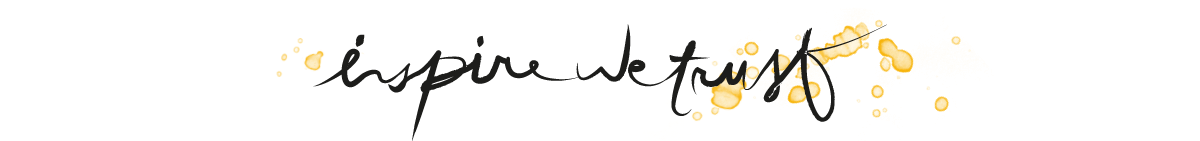

Leave a Reply